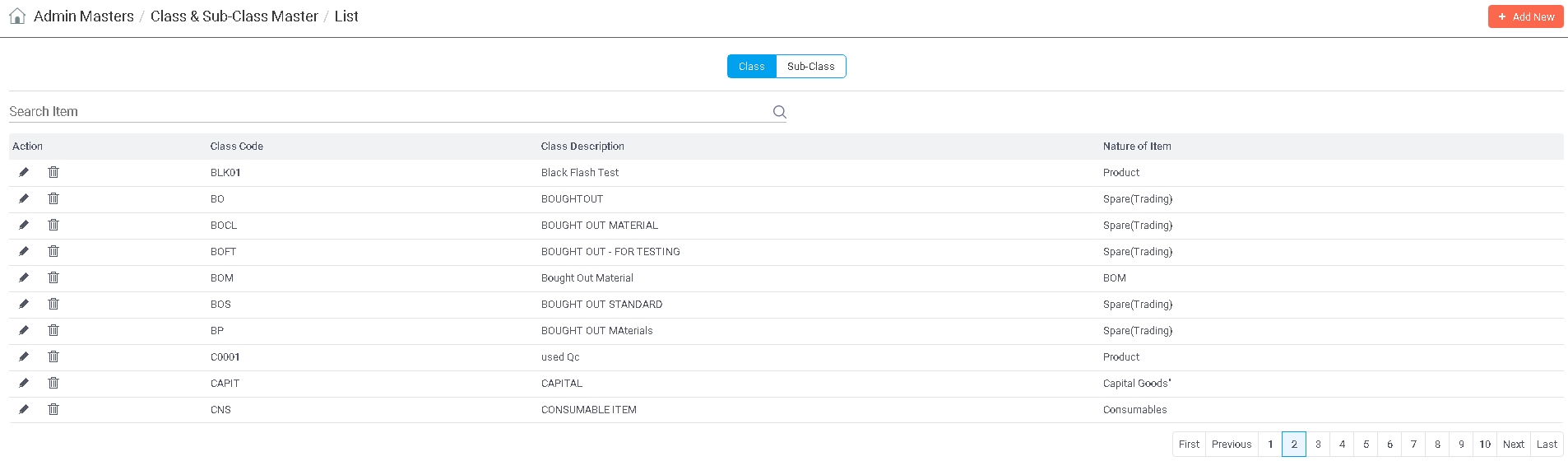
|
You are here : Administrator Tools > Admin Masters > Class or Sub-Class Master Class or Sub-Class Master
|
IMMS allows to group Items into Classes and those Classes further into Sub-Classes. This master maintains those Classes and Sub-Classes. Additionally it also maintains certain other important information related to each Class which in turn instruct IMMS to behave in a particular manner to suit the functioning of the organization. These settings and flags of a Class are automatically inherited by its Sub-Classes as well as by the Items defined under those Sub-Classes.
A user can define unlimited number of Classes and Sub-Classes.
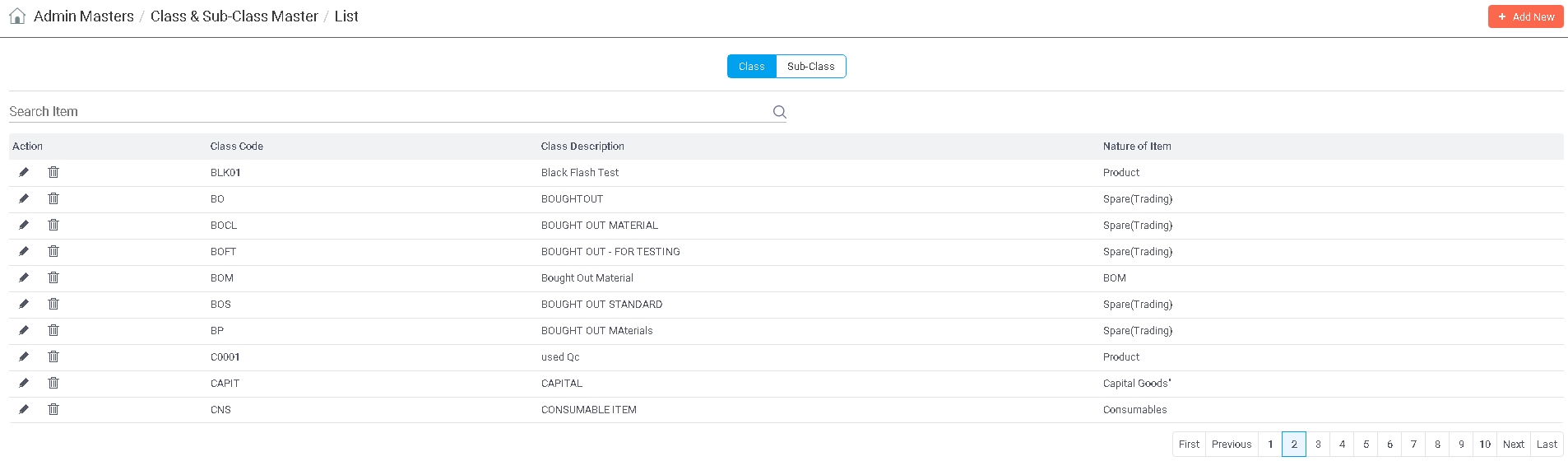

Click on the 'Class' button if you want to add, view or delete a Class. Click on 'Sub-Class' button to add, view or delete a Sub-Class .
Enter any text you want to search in the list below. The search is applicable to all columns of the list. Once the text is entered, press <ENTER> key. As a result, the list will be refreshed with all those records that contain the entered text fully or partially. In order to go back to the original list, remove the text from the box and press <ENTER> key again.
 Class/Sub-Class can be added, edited, deleted, and viewed provided the Role associated with the currently logged-in user through User Management has the respective rights to do so.
Class/Sub-Class can be added, edited, deleted, and viewed provided the Role associated with the currently logged-in user through User Management has the respective rights to do so.
To 'Add' a Class/Sub-Class, click on the ![]() button and to 'Edit', click on the
button and to 'Edit', click on the ![]() icon on its corresponding record. Click on
icon on its corresponding record. Click on ![]() icon to 'Delete' a Class/Sub-Class. To 'View' details of a particular Class/Sub-Class, <DoubleClick> on that record. As a result, following screen will be displayed -
icon to 'Delete' a Class/Sub-Class. To 'View' details of a particular Class/Sub-Class, <DoubleClick> on that record. As a result, following screen will be displayed -
 Please note that a Class can not be deleted if Items have been defined under it.
Please note that a Class can not be deleted if Items have been defined under it.
Want to Add or Edit a Class? Read more...
Want to Add or Edit a Sub-Class within a Class? Read more...
Once you have entered all the information, click on 'Save' button to save or 'Cancel' button to discard. The control will go back to the list.